Edit order
Editing an order
Make changes to an order once it has been placed by following these steps
To edit a pre-existing order:
- Find the order you want to edit by searching using the order ID, or a SKU, supplier product ID or title of an item in the order.
- Click on the three dots to bring up the drop-down menu. Select the edit order option.
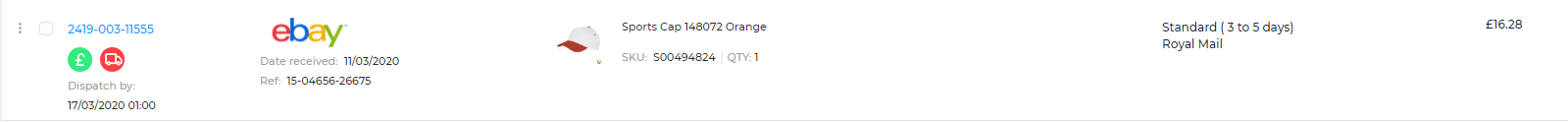
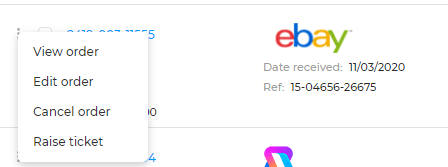
- This will bring up an edit order window which allows you make changes.
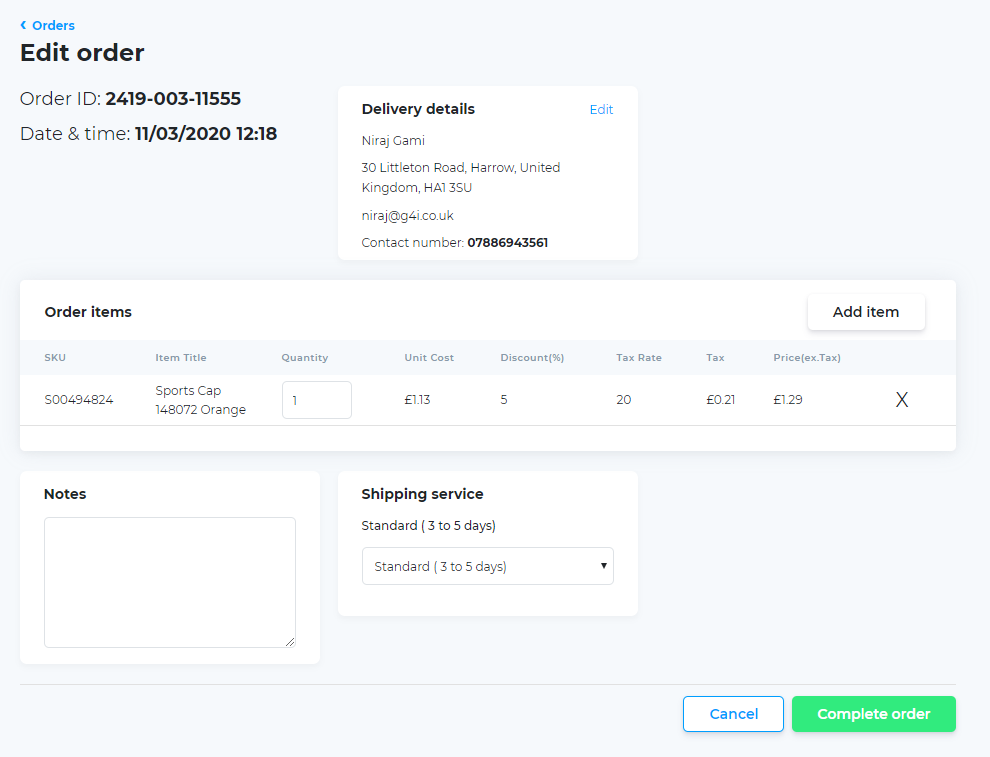
- Click on complete order to update it.
Alternatively, you can go into the order to make edits:
- Click on the order ID to open up order details.
- Click on the edit order button. After this prompt is displayed, click 'edit order' again.
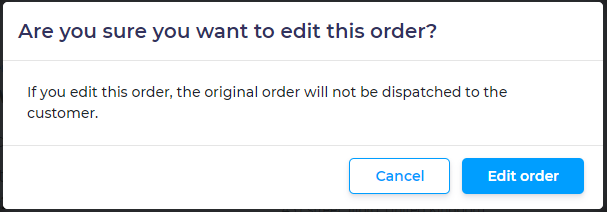
- Make the necessary changes to the order and then click on the complete order button.