GDPR
Deleting information for GDPR requests
The GDPR allows EU nationals to ask you to delete all Personally Identifiable Information (PIN) you hold about them
You can easily find out if you hold a customer's information using their name or email address to search Avasam.
- In Avasam, open the settings menu and select the GDPR maintenance option.
- You can then search this option to check if you hold information on a particular person. Using more information to set up a more detailed search will make it easier to be sure you've identified the right person.
- You can create a search using a name and/or an email address, and use a telephone number or postcode.
- Click 'view' to search. If no results show up, then they may not have ordered from you or may have previously asked to be removed.
- Any matching records will be shown, allowing you to check any that you want to be deleted/obfuscated. All other order details will remain (such as items and values) but all personal information will be replaced by random characters.
- Click 'obfuscate' to clear the PIN from selected orders, then repeat for any other people that have made requests.
Deleting personal information for GDPR requests
Avasam lets you easily delete customer's information without deleting the orders when necessary
You can easily find out if you hold a customer's information using their name or email address to search Avasam - and then delete it - by following these steps:
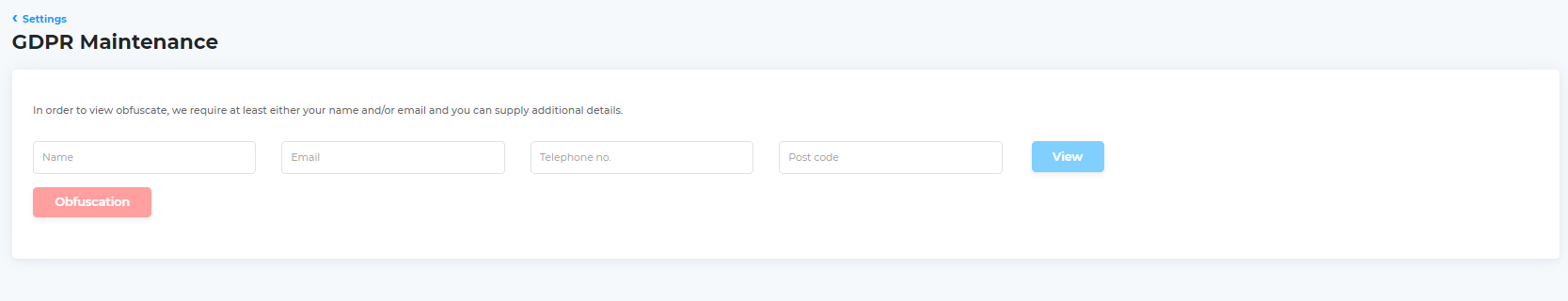
- In Avasam, open the settings menu and select the GDPR maintenance option.
- You can then search to check if you hold information on a specified person. Using more information to set up a more detailed search will make it easier to be sure you've identified the right person.
- You can create a search using a name and/or an email address, and use a telephone number and/or postcode to make it more accurate.
- Click 'view' to search. If no results show up, then they may not have ordered from you (or they may have previously asked to be removed).
- Any matching orders will be shown, allowing you to check any that you want to be obfuscated. All other order details will remain (such as items and values) but all personal information will be replaced by random characters - deleted in effect.
- Click 'obfuscate' to clear the personally identifiable information (PII) from the selected orders, then repeat for any other people that have made requests.
tip
All Personally Identifiable Information belonging to your customers and their orders is automatically obfuscated after 30 days in compliance with our Data Privacy Policy.