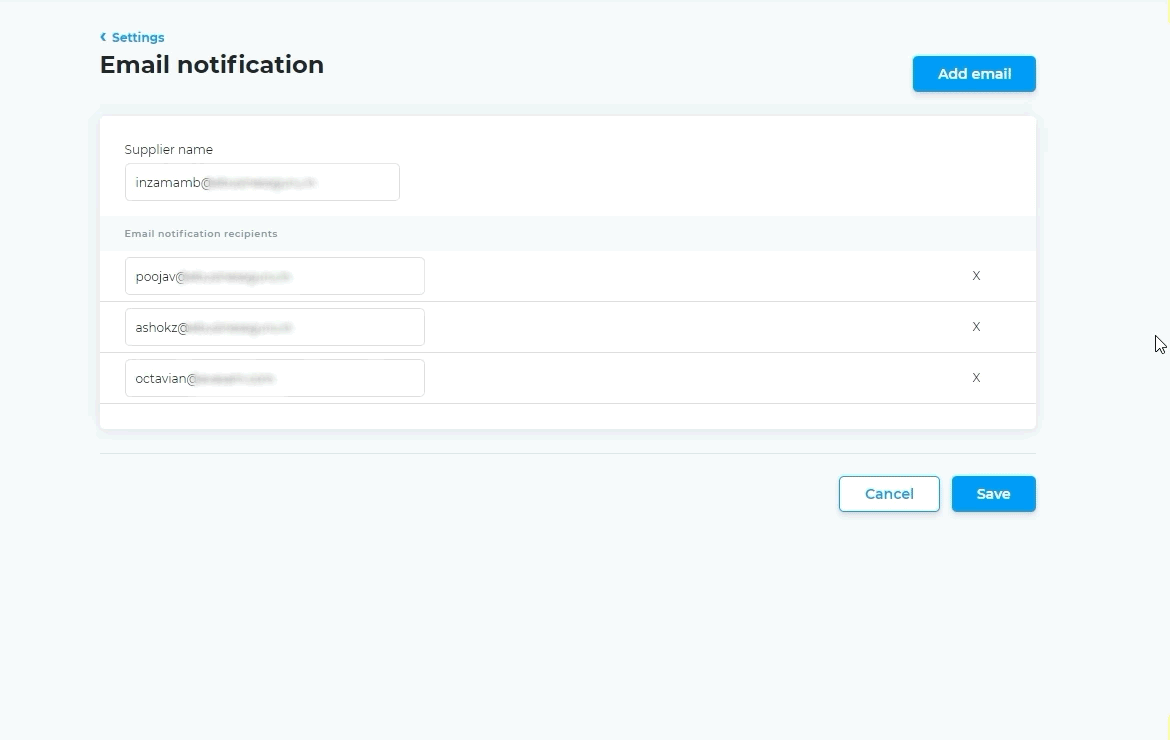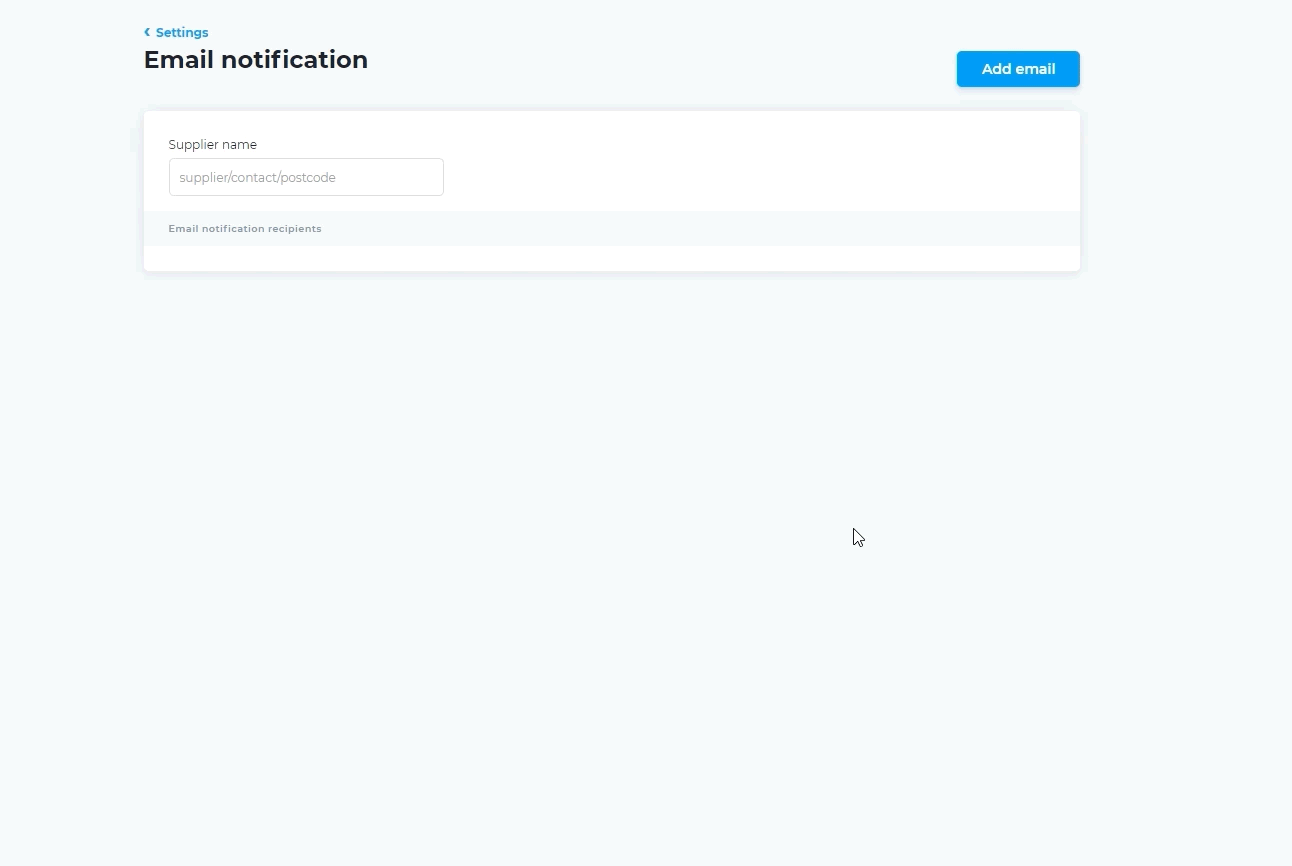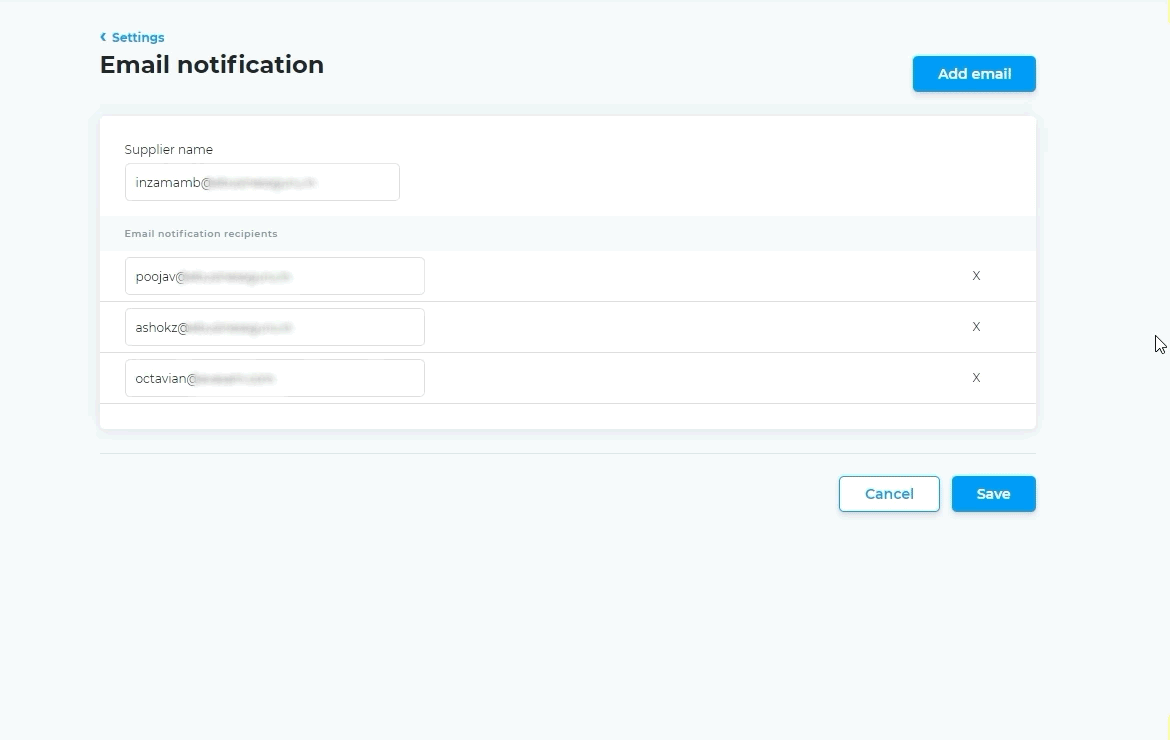Adding email addresses to email notifications
You can easily add new email addresses to receive notifications from Avasam
- In Avasam, open the settings menu.
- Select 'email notification' and click on the add email button.
- Enter the relevant email address in the empty box under 'email notification recipients'.
- Click the add email button to add the email address to the list.
- Repeat these steps to add additional email addresses.
- Click 'save' to update the list.
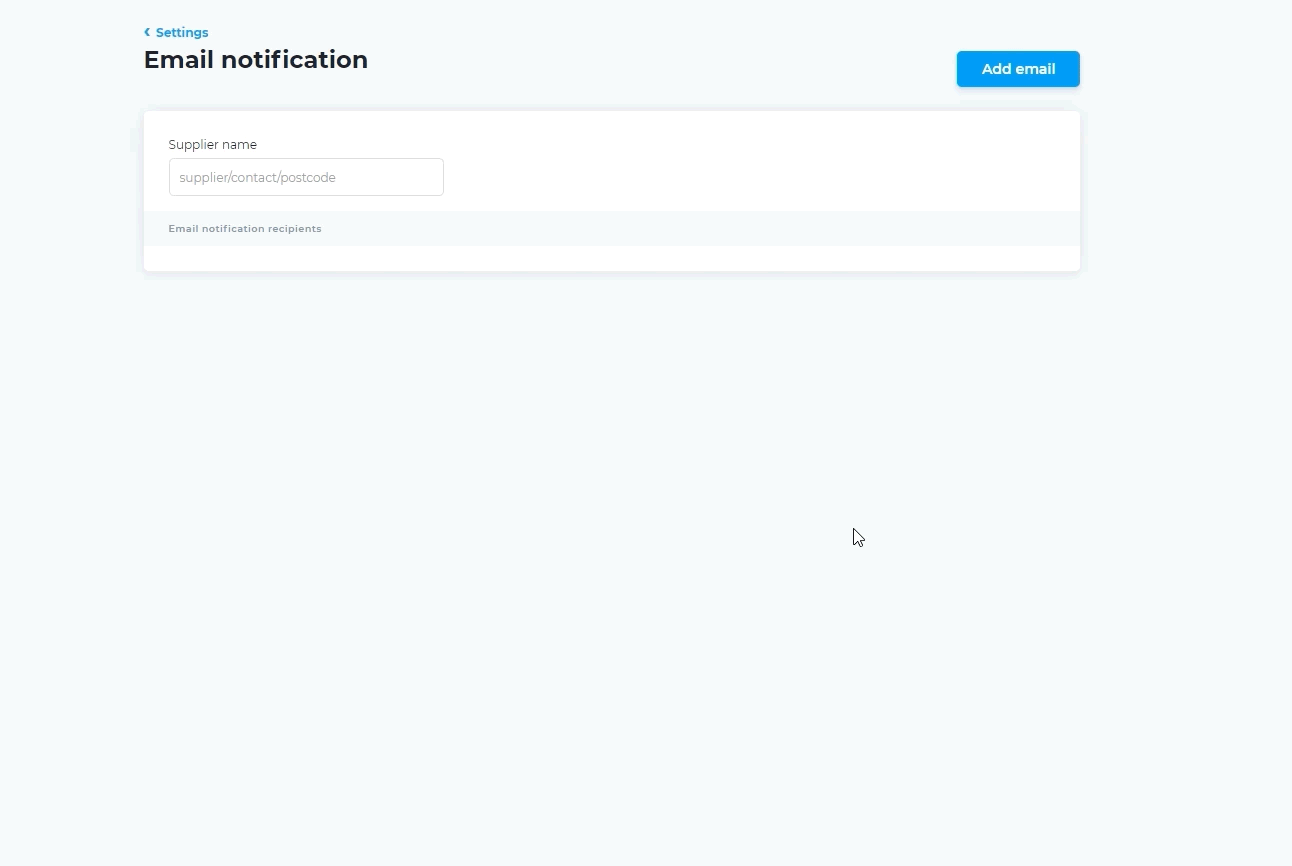
Deleting email addresses from email notifications
You can easily remove email addresses to stop them receiving notifications from Avasam.
- In Avasam, open the settings menu.
- Select 'email notification'.
- Find the email address to delete under 'email notification recipients'.
- Click the 'X' to the right of the address to delete it, then confirm that you want to delete the email in the pop up by clicking 'OK'.
- Repeat these steps for any additional email addresses that need to be deleted.
- Click 'save' to update the list.