Analytics
Suppliers: Overview of analytics features
The Avasam analytics page includes tools to track how your business is doing
This help article is written for our suppliers and may not be relevant if you are an Avasam seller. To access seller-specific articles, please follow this link.
Analytics
The analytics menu allows you to review data on your sales, inventory and invoices. You can use this information to identify patterns and problems or to plan for growth and new products.
Our analytics package is broken into 2 subsections: dashboard and custom reports.
Dashboard
The analytics dashboard summarises information about orders, invoices, returns and sellers you've provided stock for. You should make sure you've fully set up Avasam before you open this page.
Once there is data available, then the screen appears as follows:
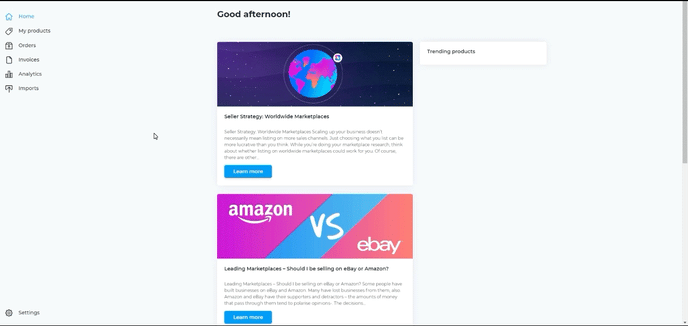
Dashboard filter
The information in the dashboard can be easily filtered by clicking the ‘filter’ button and choosing your search parameters.
Custom reports
This section allows you to review the data in more detail. When using the feature, you have the option to choose from a list of available reports, including tracking of cancelled orders and product sales.