Billing
Invoices
This allows you to review your Avasam invoices
You can also use the view payment history and deposit hiIf you select invoices in the left hand window, you can see the invoices for your use of Avasam, and their status (Paid/Unpaid).
When you first login to Avasam, you may not have any invoices to view. Alternatively, you may have a filter in place that does not show any invoices. You will then see the ‘No data/No results’ screen.
Once the filter is cleared, or if you come back to this screen later, you will then see a list with the following headings:
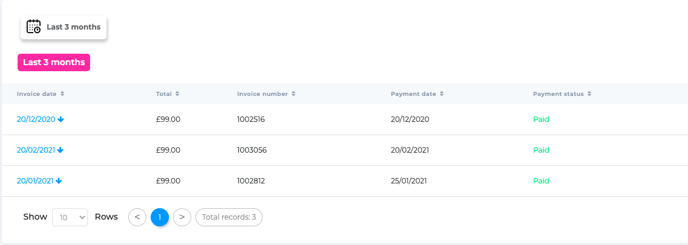
| Field | Description |
|---|---|
| Invoice date | The date when this invoice was created. |
| Total | The value of the invoice. |
| Invoice no | The unique reference for this invoice |
| Payment on | If the invoice is paid, this will show the date it was paid. |
| Payment status | This will show if the invoice is paid (green) or unpaid (red) |
Invoice filters
The information about the invoices can be easily filtered by date:
- Click on the filter button.
- Select a status or document type to filter by, or all.
- Click apply.